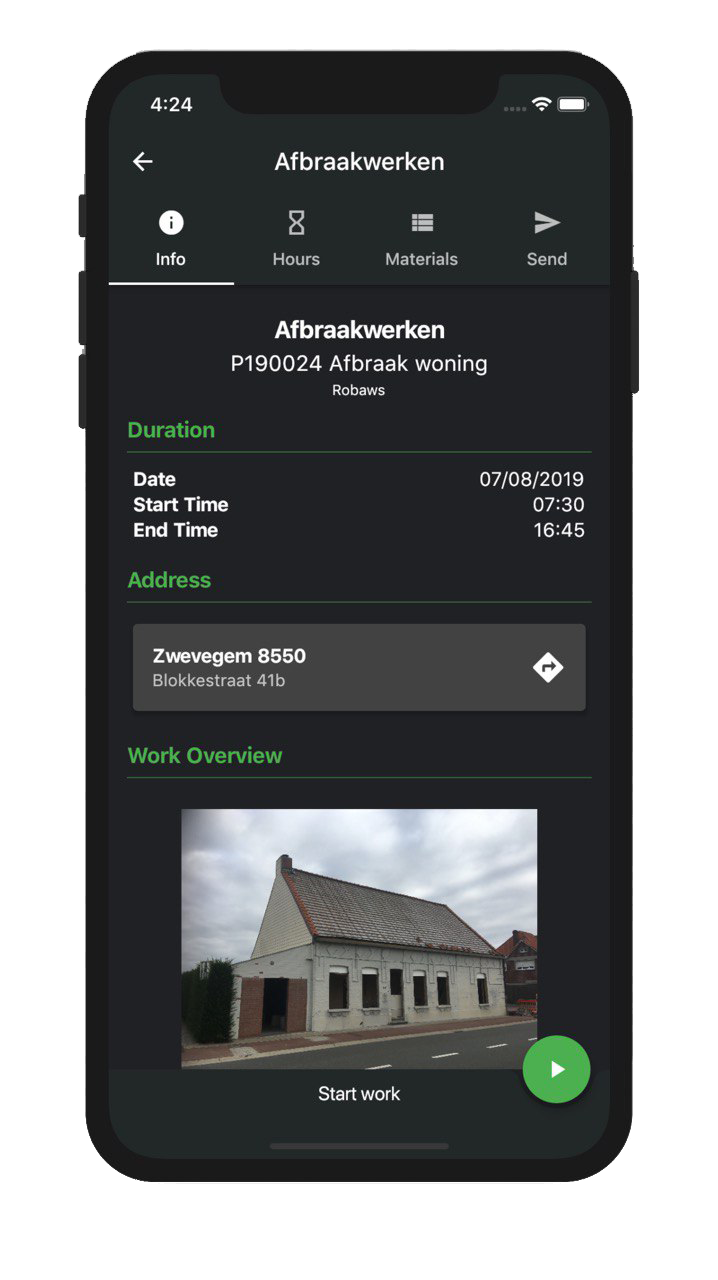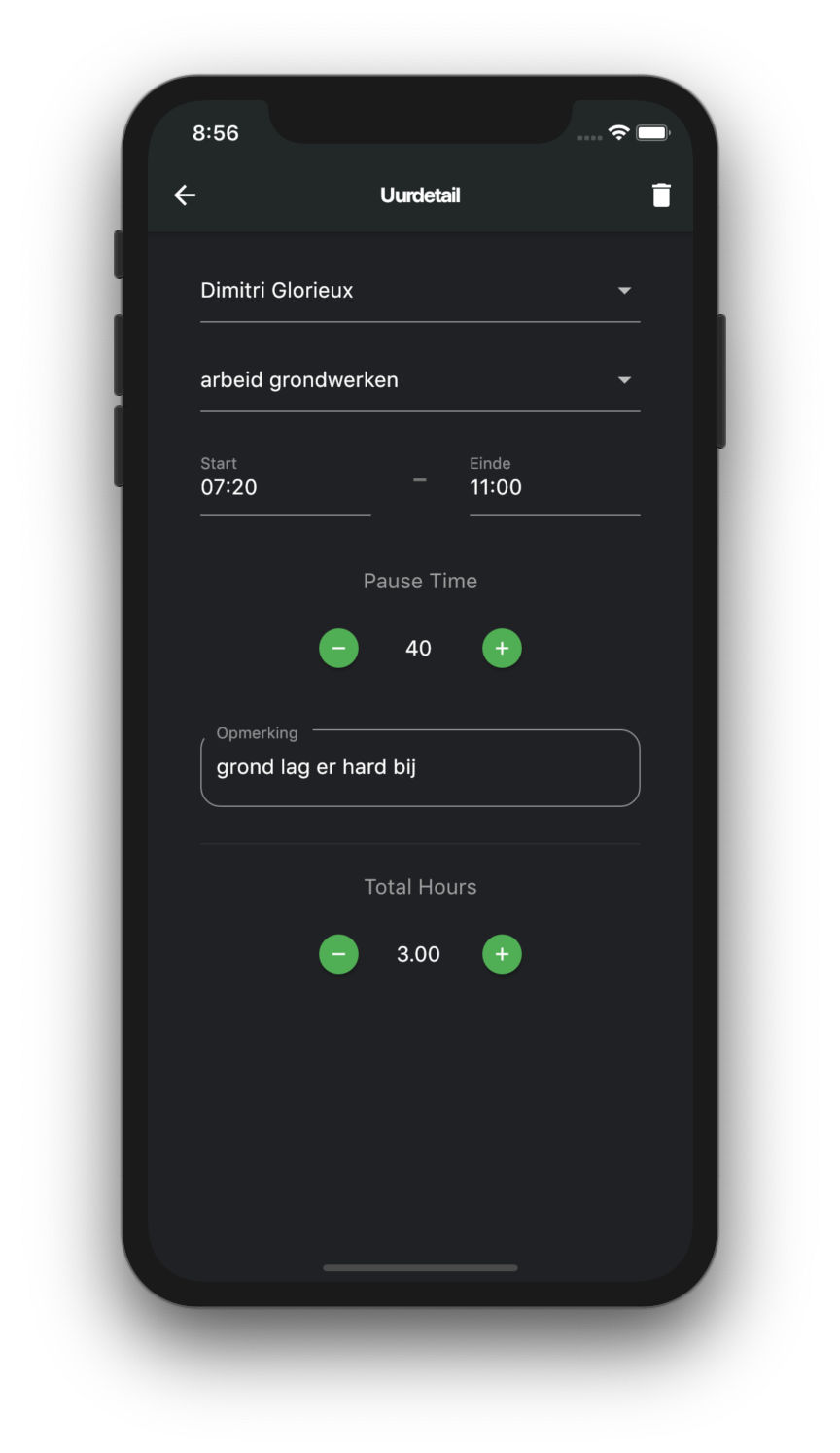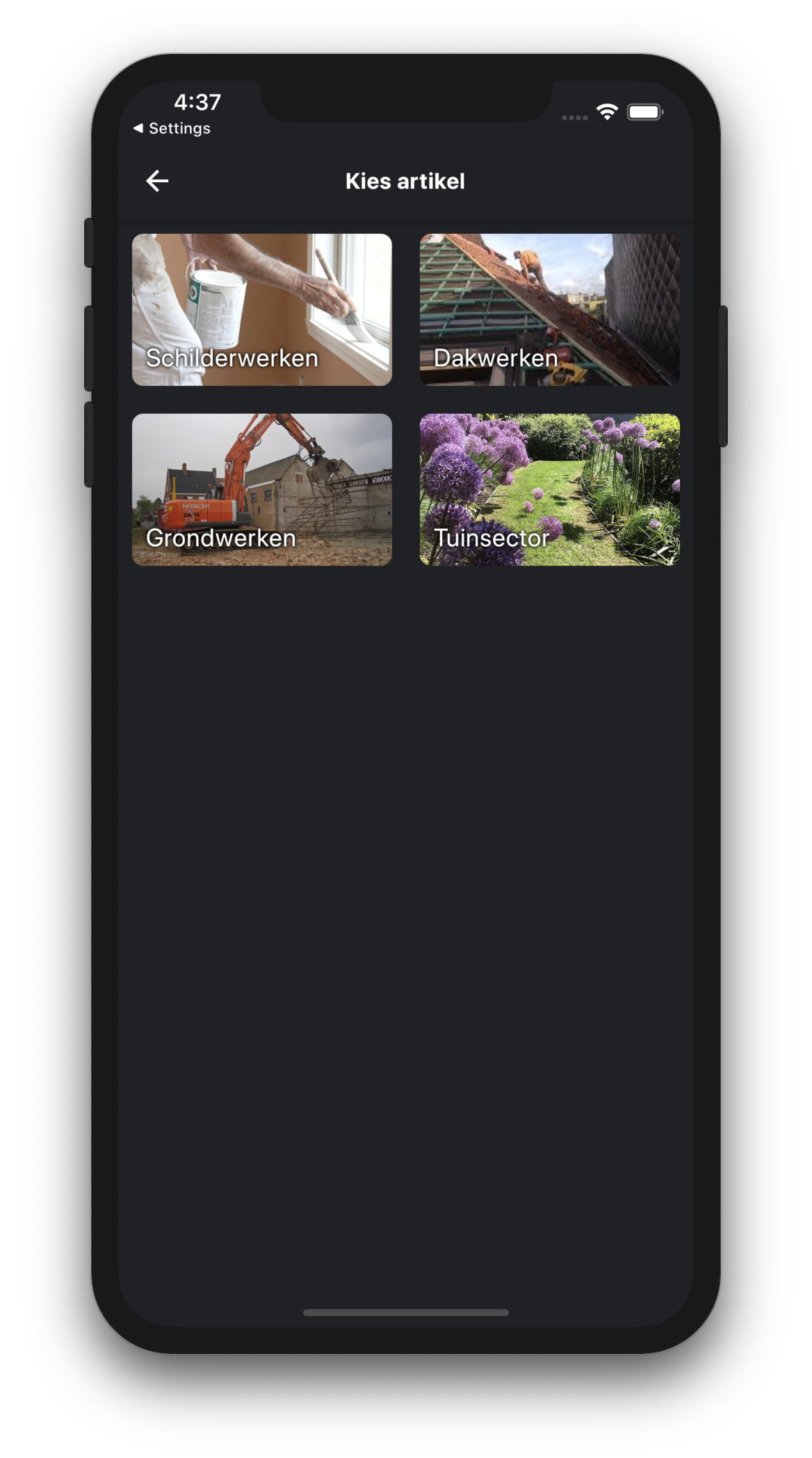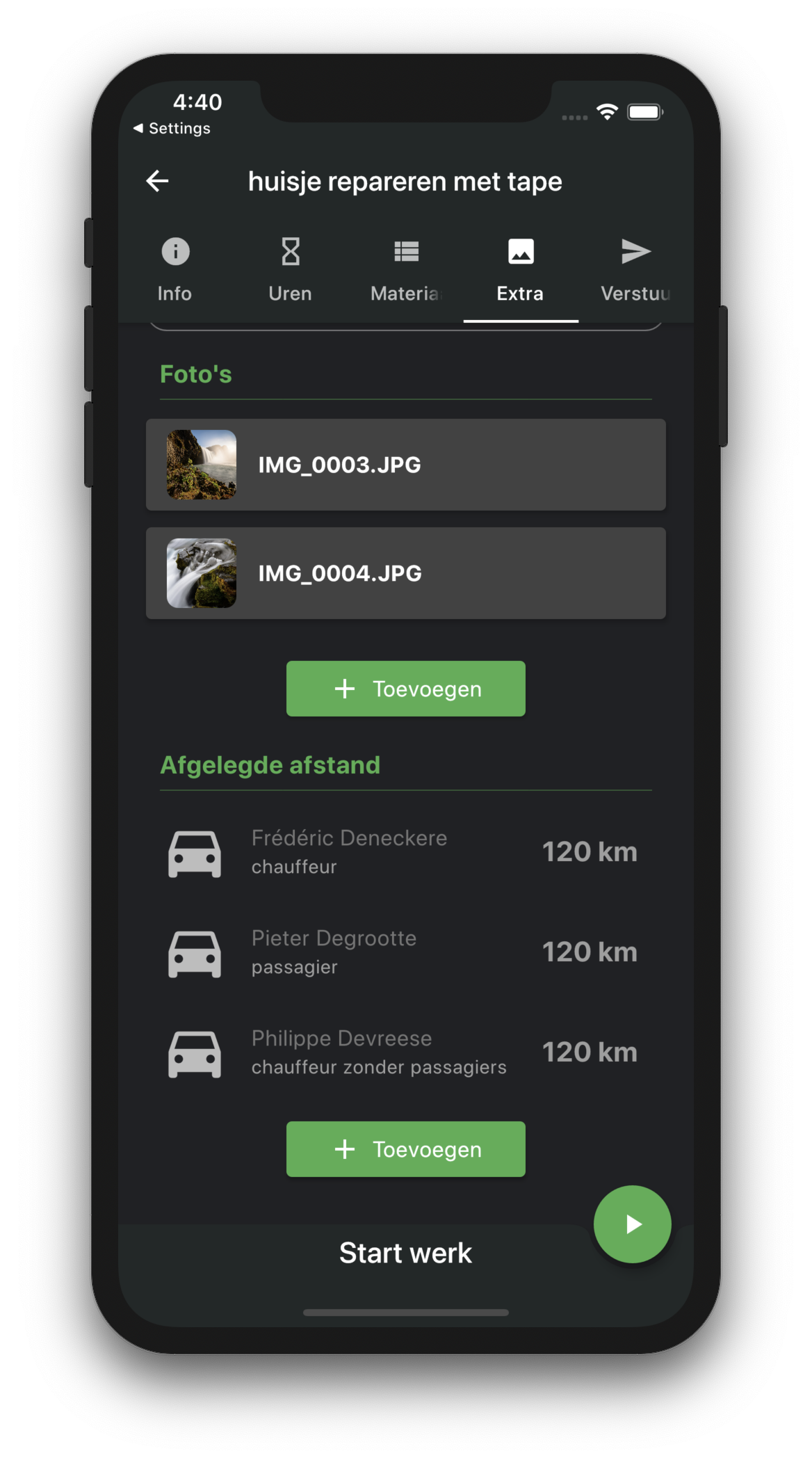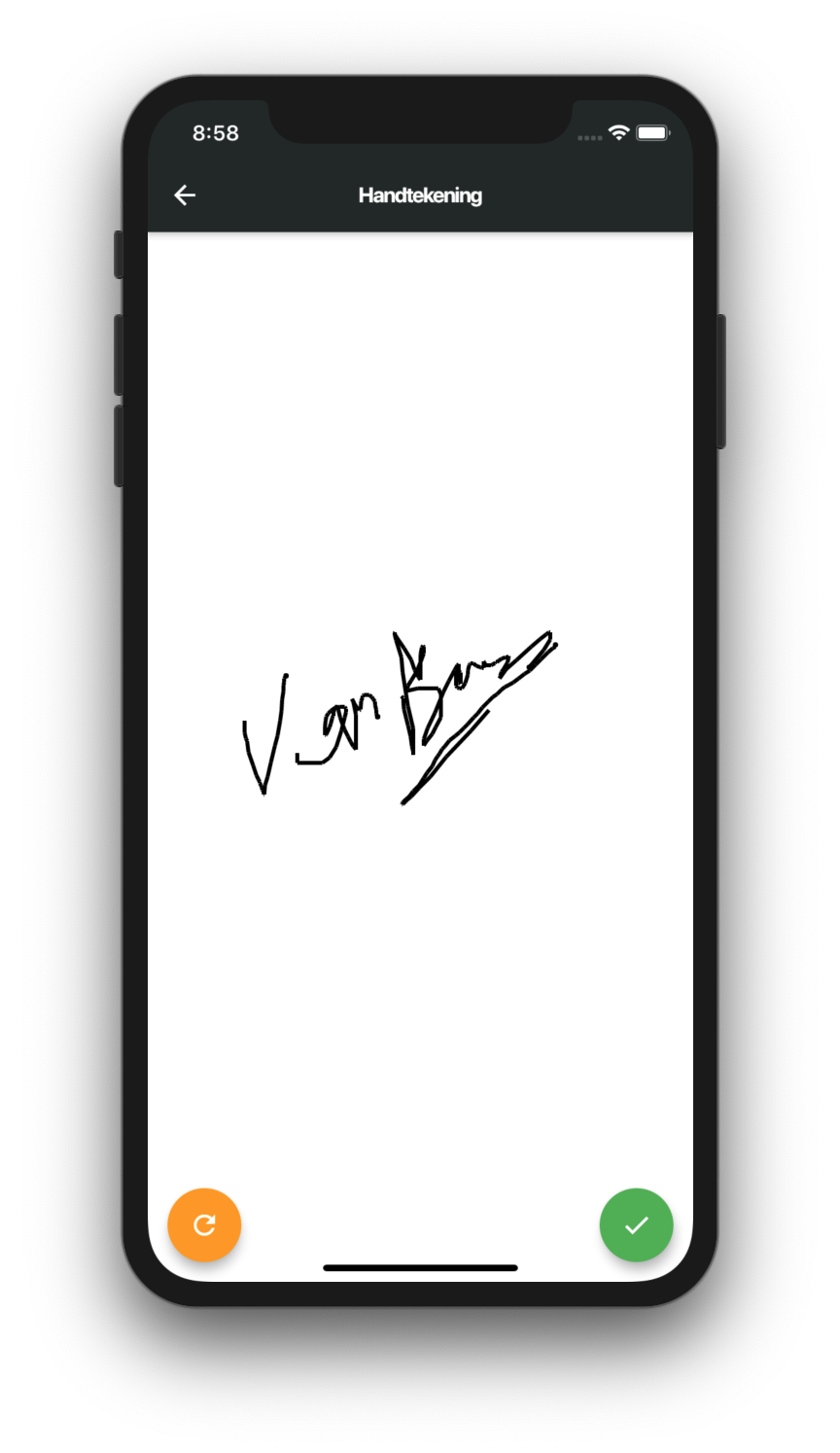Step 1: exchanging information and task list
Daily schedule overview
When opening the app, employees can easily find their agenda planning.
GPS link
When employees start driving to the workplace they can activate the GPS connection.
Coordinates exchange and task list
Address, name and contact details can all be found in the app. Your employees can start independently at the workplace through the digital task list.